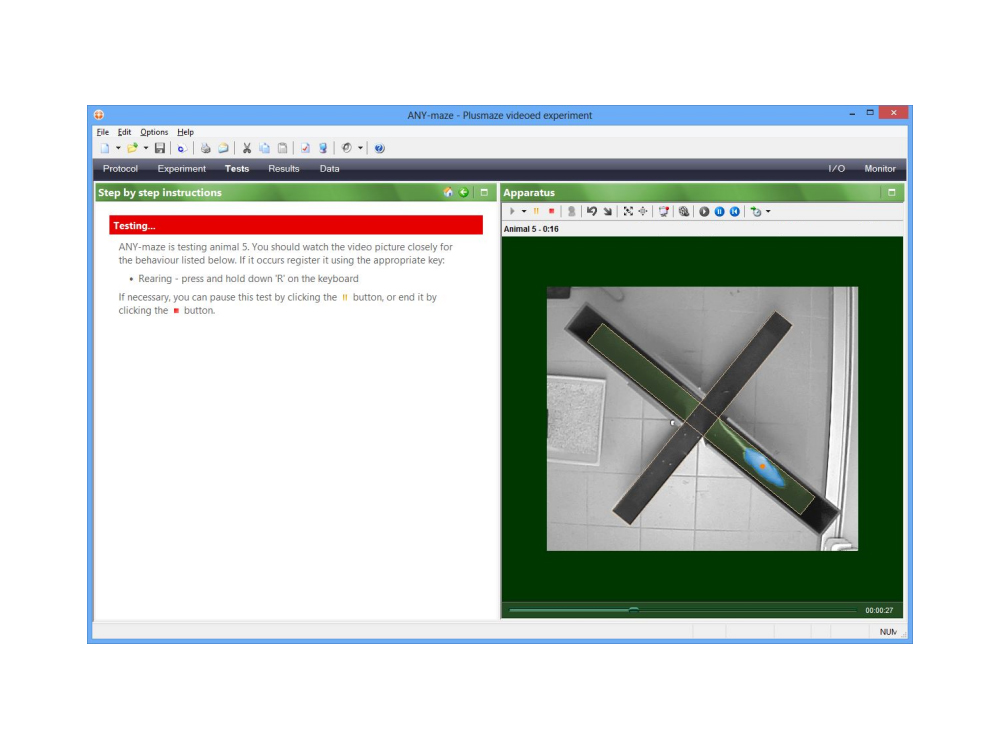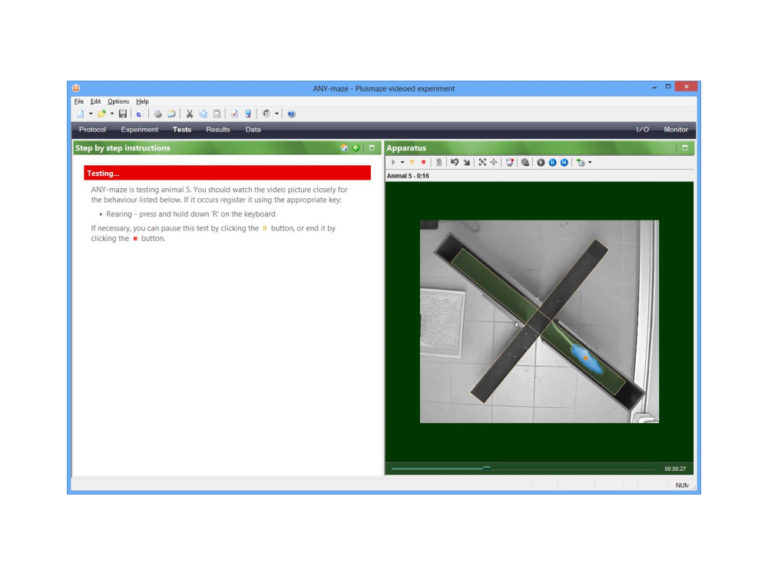60000 ANY-maze Video Tracking Software
60050 ANY-maze Upgrade/1 year access
ANY-maze is a flexible video tracking system designed to automate testing in behavioural experiments. Packed with advanced features ANY-maze is one of the most comprehensive video tracking systems available today.
ANY-maze uses a clean and intuitive design based on web-like pages rather than multiple pop-up windows.
Almost all functionality in ANY-maze is accessed through five principle pages – Protocol, Experiment, Tests, Results and Data. You can switch pages at any time simply by clicking a page’s title. Reports use internet-style links making it easy to navigate through your data to find detailed information.
ANY-maze can adapt to how you work – for example, you can alter its terminology to match your own.
ANY-maze tour
ANY-maze is a video tracking system designed to automate testing in a wide range of behavioural apparatus, such as:
• Water-mazes
• Plus mazes
• O- T- Y-mazes
• Radial mazes
• Open fields
• Locomotor activity boxes
• Place preference boxes
• Forced swim tests
• Home cages
• Tail suspension tests
• etc.
Setting up experiment
Protocols
Experiments in ANY-maze are defined by a protocoland it’s the flexibility of protocols which allows the system to be used in so many ways. Protocols consists of different elements each of which defines a certain aspect of an experiment. Once a protocol has been designed it can be saved and used repeatedly in any number of different experiments.
Video sources
A video source provides a video picture of your apparatus to ANY-maze. Video sources can capture images from USB web-cams, DV cameras or analogue cameras connected to a digitiser. These devices can either be connected directly to your computer, or they can be shared devices connected to another computer on your network. Alternatively the images can be supplied by a digital video file recorded either in ANY-maze’s own format or in almost any other standard format such as MPEG, DivX, Real, QuickTime, etc. A protocol can include any number of video sources and you can even merge images from two sources if a single camera can’t see an entire piece of apparatus. Images from any camera can be zoomed and panned using ANY-maze’s digital zoom function.
Apparatus
You can include anything from 1 to 16 pieces of apparatus in a single experiment and ANY-maze will run tests in all of them simultaneously. For each piece of apparatus you need to draw an apparatus map. This defines the borders of the apparatus and can also be used to divide the interior into discreet areas – see Zones for more about this. ANY-maze can score many measures for the apparatus as a whole.
Zones
A protocol can include up to 63 discreet zones each of which can consist of any combination of different areas of the apparatus map – in the example shown here, two areas are used to define the open arms zone in the plus maze. Zones can be fixed or moveable, where a moveable zone can adopt different positions for different animals and/or trials. You can control precisely how ANY-maze detects zone entries allowing accurate emulation of rules such as ‘4 paws in the arm’.
Sequences
A protocol can include any number of sequences each of which defines a series of movements between different areas (or zones) of the apparatus. Sequences can be used to detect such things as rotations around a water-maze, centre crossings in an open field, visits in a certain order to the arms of a radial maze, etc. Here’s a list of the measures ANY-maze can score for each individual sequence.
Keys
You can use keys on the computers keyboard to score behaviours which ANY-maze can’t detect automatically such as grooming, stretch-attends, etc. – you can define as many a 26 different behaviour keys. ANY-maze can score a range of measures for each key ( here’s the list ) and each one can be reported separately for each zone as well as for the apparatus as a whole.
Switches
Switches are used to sense the state of such things as photo-beams, levers, etc. and/or to control external devices such as shockers, lamps, motors, etc. ANY-maze is compatible with a number of different Input/Output devices which can be used to physically connect photo-beams, shockers etc. to the computer. One of the best such devices is pictured here – it has 8 isolated inputs and 8 relay outputs and simply connects to a USB port on your computer. Here’s a list of the measures ANY-maze can score for each input switch – both for the apparatus as a whole and also for each zone individually.
Calculations
Calculations can be used to derive new measures from those supplied by ANY-maze. For example, in the plus maze the system doesn’t explicitly report “Percentage of time in the open arms”, but by simply adding a calculation to the protocol this measure can be made available. Calculations can include functions which allow you to do such things as extract results from parts of a test (for example, the first 2 minutes of a 5 minute test) or to calculate a result across a number of trials (for example, the average distance the animal travelled in all of its trials).
Fields
A protocol can include up to 12 fields which can be used to record additional information about the animals or tests in an experiment. In the example shown here a Gender field and a Weight field have been included in the protocol. Each field can be set to accept one of a range of choices (for example: Male, Female), a number or just free text. Choice fields can be used as independent variables in statistical analysis which can be extremely useful.
Stages
Experiments can be divided into a number of different stages – for example, Training and Retention, where each stage consists of one or more trials. All the tests in a stage have a set duration but you can define Events which can cause the test to end before this – for example, finding the island in a water-maze. Retesting can also be set to end automatically – for example, a training stage in the water-maze might end after the animal has had 6 trials or when it can find the island within 30 seconds in 2 consecutive tests.
Example protocol report
To get a fell for how a real protocol might appear check out this example protocol report which describes the water-maze protocol used in one of the ANY-maze example experiments.
Saving and loading protocols
Having designed a protocol you can easily save it and then reuse it in future experiments. Indeed most of the time setting up an experiment consists of just two steps: loading a suitable protocol and entering details of the treatment groups you intend to use – after this you’re ready to run the tests.
Running tests
Keeping track of your experiment
The Test Schedule report shows you exactly where you’ve got up to in an experiment and is particularly useful when you’re testing simultaneously in multiple apparatus.
Instructions for new users
ANY-maze includes a number of features for new users, including step-by-step instructions for running tests – they’re a great way to quickly gain confidence with the system.
Starting tests
Tests can be set to start automatically when the experimenter leaves the camera’s view, no need to press a button, or use some type of remote control.
Seeing what’s happening in a test
While testing ANY-maze can:
Indicate the animal’s centre point.
Highlight the part of the image it considers to be the animal.
Highlight the zone it considers the animal to be in.
Indicate whether it considers the animal to be immobile.
Indicate whether any behaviour keys are pressed.
Indicate whether any switches are active.
You choose what indicators to use as part of the experiment’s protocol.
Ending tests
Tests always end after a fixed duration, but they can also be set to end when a specific condition is met – for example, when the animal enters a particular zone. There are an enormous range of possible conditions you can use to trigger a test end – for example, beyond just specifying that the animal must enter a particular zone, you could stipulate that it must have remained in the zone for at least 5 seconds and that it must have done this on three occasions before the test will end. You can create any number of these test end events – the test will end the first time any one of them is satisfied.
Performing repeated trials
You can create different stages in an experiment each of which can include repeated trials. For example, in a memory experiment you might have an acquisition stage, which includes six repeated trials, and a retention stage, which consists of just one. You can optionally set the repetition of trials in a stage to end when an animal achieves a certain goal, for example, the animal should receive no more trials after it directly enters the ‘reward’ arm of the maze in three consecutive trials.
Adjusting the animals in an experiment
You can add new animals into an experiment at any time. You can also delete animals and you can retire them (they stop being tested but their results are retained).
Tracking
Adaptive tracking
Thanks to it’s unique adaptive tracking technology, ANY-maze doesn’t need to learn how to track animals in your apparatus, nor does it require any special values to be set – you just put the animals in the apparatus and it tracks!
Reliable tracking
Adapts to lighting changes duringa test. Unaffected by modest changes in the appearance of the apparatus during a test – for example, holes dug by the animal. Tolerant of all but the most severe reflections. Tracks in low contrast conditions – even if light levels are uneven through the apparatus.
Tracks through dives in the water-maze.
Precise detection of zone entries
ANY-maze tracks not just the animal’s centre point but the entire area of the animal. This means it can be intelligent about detecting zone entries. For example, in a plus maze it can use a rule such as “An arm entry occurs when 85% of the animal is in the arm” – which equate nicely to the traditional “4-paws in the arm” rule. Furthermore, by tracking the entire animal ANY-maze eliminates the problem of spurious entries which can occur when an animal straddles a zone boundary.
Analysing results
Overview
ANY-maze can present experiment results as text reports, graphs or track plots and can analyse results using more than thirty built in statistical tests. What’s more it can perform analysis both between and within tests – so you can easily see how behaviour changes across time.
What does ANY-maze analyse?
ANY-maze includes almost 100 standard measures covering such things as distance, speed, mobility, zone entries, times in zones, latencies to events, event counts, event frequencies, etc.
Many measures are calculated individually for each zone, and you can also use calculations to derive new measures from the standard ones – so the full list of measures is almost endless.
You’ll find full details about the base measures in the following pages which have been taken directly from the ANY-maze reference:
Apparatus measures
Zone measures
Sequence measures
Key measures
Input switch measures
Text reports
ANY-maze presents the results of experiments in a clear, collated format, with animals grouped by parameters you choose – for example, treatment, sex, age, etc. And using ANY-maze’s web-like design it’s easy to drill down from a results report to view an individual animal’s or test’s results.
Graphs
ANY-maze can present results as column or line graphs, including multiple series if required, or as scatter plots. As with all reports in ANY-maze you can choose exactly what you want analysed and how you want it displayed. For example, it’s simple to limit analysis to a certain group, or groups, of animals or tests.
Statistical analysis
Beyond simply showing you means and deviations for groups of animals ANY-maze lets you perform full statistical analysis of your results using more than 30 built in parametric and non-parametric tests.
Here are some of them:
t-test – including paired sample t-test.
ANOVA – 1 or 2 way with or without repeated measures. Handles unequal sample sizes using regression techniques (Type III sums of squares).
For nominal data – Fisher exact test, McNemar test, Cochran Q test, Contingency table analysis.
Non-parametric tests – Mann Whitney U test, Wilcoxon test, Kruskal Wallis test (including 2 way version), Friedman’s test.
For post-hoc analysis – Dunnett test for comparison to control, Tukey, SNK, Duncan, Fisher LSD, Scheffé, Bonferroni, Sidak.
For non-parametric post-hoc analysis – Dunn test and SNK-type and Tukey-type tests.
Track plots
Track plots provide a highly visual, although admittedly subjective, way to view your results. They’re a great way to grab people’s attention!
Copying and saving reports
All reports, including graphs and track plots, can easily be copied to the Windows clipboard and pasted directly into programs like Microsoft Word – all the formatting is retained and graphics can even be resized.
You can also save reports as Word documents, Web pages or ASCII text. Graphics, such as graphs and track plots, can also be saved individually as GIF, JPG or BMP files.
Transferring data to other programs
Although ANY-maze can provide detailed analysis of an experiment’s results, you may still want to transfer data to other programs, such as SPSS or Excel, for further analysis. This is easily achieved using ANY-maze’s data table which presents raw results in a spreadsheet-like format.
Easily choose which columns (i.e. measures) to include in the table.
Limit the rows (i.e. tests) which are included in the table – for example only include certain trails or certain treatment groups.
Easily select columns, rows or groups of cells using the mouse.
Copy the entire table or a selection to the Windows clipboard and paste directly into Excel, SPSS, Systat etc.
Save data as SYLK, dBase, CSV or TXT files – formats that encompass almost all spreadsheet, statistics and database programs.
Help and Support Centre
The ANY-maze Help and Support centre provides an easy-to-use, unified location where you can not only get answers to your questions about ANY-maze but also:
Directly e-mail our tech support staff. Get advice on the equipment needed to automate your apparatus. Check for, download and install updates to the software. Activate an ANY-maze license. and more…